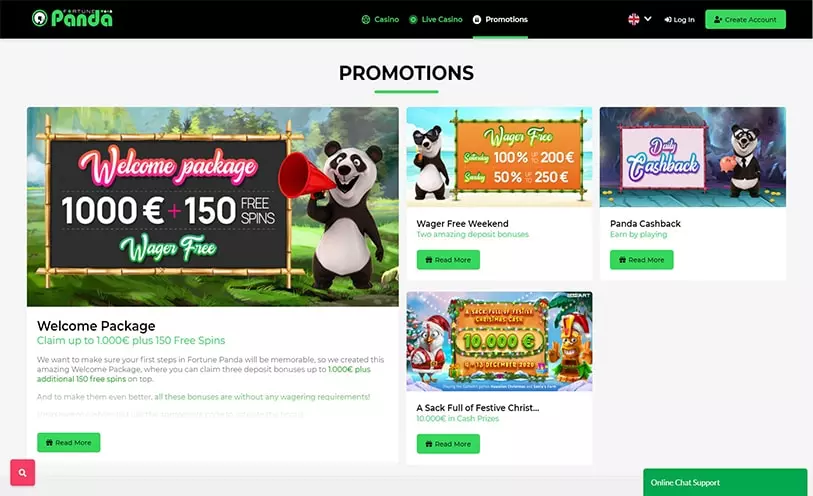What can we do with VBA Excel?
Microsoft Excel is a sophisticated tool for data analysis, manipulation, and visualisation. While Excel’s built-in capabilities and features are already excellent, Visual Basic for Applications (VBA) takes it to a whole new level.
VBA is a programming language that allows users to develop custom macros and automate repetitive processes, unlocking Excel’s full potential and saving time and effort. In this post, we will look into the myriad possibilities that VBA provides and how it may transform the way we interact with Excel.
Automate Excel Reports :The ability of VBA in Excel to automate repetitive activities is one of its most significant features. VBA can handle everything, whether it’s copying data, formatting cells, or generating reports.
Users can quickly automate sequences of operations by recording and running macros, speeding workflows and reducing the need for manual intervention. This Excel automation not only saves time, but also lowers the possibility of human error.
Custom Functions and Formulas: Excel VBA allows users to write new functions and formulas. While Excel has a plethora of built-in functions, some computations or analysis may necessitate unique solutions. Users can utilize VBA to create their own functions that perform complex computations, making Excel more versatile and adaptable to unique business requirements. Are you interested in taking an Excel VBA course? Gineesoft is the top Visual Basic for apps training provider.
Interactive User Forms: VBA allows Excel users to develop interactive user forms. These forms serve as graphical interfaces, allowing users to easily input data, make choices, and activate actions. Complex procedures can be simplified using user forms, making Excel more user-friendly and accessible to persons with less programming experience.
Data Manipulation and Analysis: Users can utilize VBA to manipulate data in Excel in ways that would be difficult or impossible with solely built-in functions. VBA is capable of sorting data, filtering tables, and performing advanced data analysis techniques. Users can use loops and conditional statements to efficiently process huge datasets. This opens up new avenues for deriving insights and trends from data, facilitating improved decision-making.
Integration with External Data Sources: VBA allows Excel to connect to external data sources such as databases, websites, and APIs. This interface enables automated data import and export, ensuring that Excel is always up to date with the most recent information. Users can generate dynamic reports and dashboards that update in real-time by connecting Excel to numerous data sources, improving data accuracy and accessibility.
Creating Custom Add-ins: VBA allows users to create bespoke Excel add-ins. Add-ins are additions that extend the capabilities of Excel and can be readily shared with others. Custom functions, tools, and user interfaces can be included in these add-ins to fulfil unique business needs. Creating and distributing bespoke add-ins promotes collaboration and efficiency within Excel teams.
Conditional Formatting and Charting: Conditional formatting in Excel allows users to adjust cell formatting dynamically based on particular situations. While Excel includes some default conditional formatting options, VBA enables for more complex and customized formatting rules. Similarly, VBA may be used to construct dynamic and interactive charts that change in response to data changes, making data visualization more engaging and instructive.
Visual Basic for Applications (VBA) unlocks Microsoft Excel’s entire potential, transforming it into a versatile and powerful tool for data analysis, automation, and customization. VBA extends Excel’s capabilities and allows users to operate more efficiently and effectively by automating repetitive operations, implementing custom functions, and designing user-friendly interfaces.
Using VBA allows individuals and companies to take their Excel skills to the next level, allowing them to realize the full potential of this widely used spreadsheet software. So, the next time you face a difficult task or require a custom solution in Excel, consider using VBA to boost your productivity and produce spectacular results.