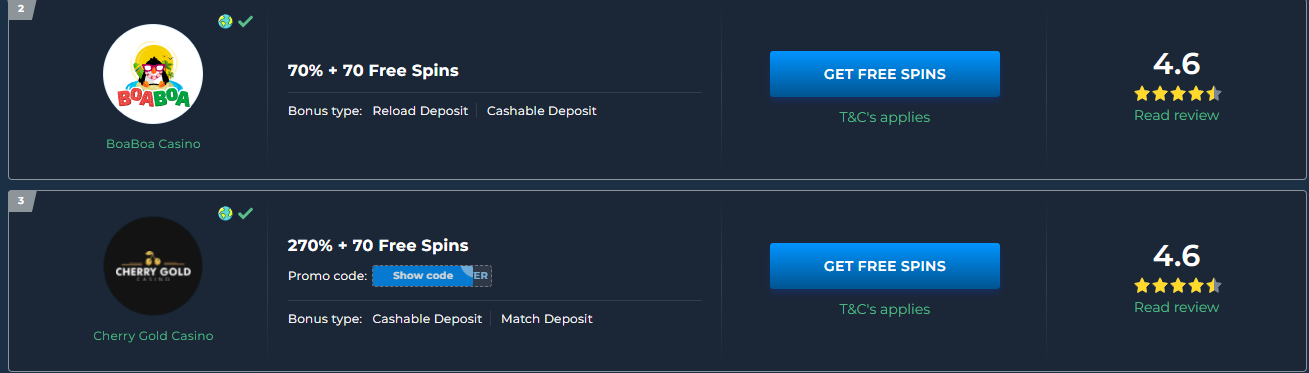PPC: 3 Ways to Run Performance Max Campaigns Without a Video.
Performance Max is a new campaign type in Google Ads that lets you access all of Google’s inventory in one campaign. It is a campaign focused on providing you with the best performance possible, as the name implies. In order to do this Performance Max uses all channels Google can advertise on: Search, Display, YouTube, Gmail and others. Due to its ability to advertise in YouTube, the campaign requires a video in order to run to its full potential. However, it isn’t always difficult to add this asset and Google have made it easy for everyone to be able to use Performance Max in as little time as possible. In this blog we will show you 3 ways to run Performance Max campaigns without having a professional video asset to upload.
The 3 ways to run Performance Max campaigns without a video
1 – Uploading a video from your YouTube channel to Performance Max
Probably the easiest way to add a video to Performance Max is by adding your video straight from your YouTube channel to the campaign. If you already have a YouTube channel you can link it to your campaign by using the search bar and use any of your videos as part of the ad. This is the easiest and most efficient way to complete the video step. However, not all businesses have a YouTube channel. If you don’t have a YouTube channel or video you will need to use the one of the other 2 solutions.
2 – Using the built-in video creation tool in Performance Max
If you don’t have a YouTube video to use, you can use the built in video creation tool to create a video from scratch. The tool is easy to use and provides you with templates to choose from that are easy to work with. Using the tool you can easily upload your images and a few CTAs and Headlines and quickly create a bespoke video to advertise your business. With this tool you can better showcase your Brand and CTAs while not spending a large sum of money on video filming and editing. Using this option saves you the time and money of hiring a videographer and editor for your video.
3 – Using the Google auto-generated videos
If you don’t have a YouTube video or if you don’t have the time to create a video, you can always leave the video asset setting empty and Google’s AI will automatically create a video for you using your images and Ad copy that you have already added to your campaign. It will use the Headlines, Descriptions and images to create a bespoke video for your business. You will then have the opportunity to view the video in 24-48 hours in the Assets section of Performance Max. We do not generally recommend this for well established brands and large businesses, but if you are just starting out it can be an easy way to get more impressions from your Google Ads campaigns, and you will always have the opportunity to upload a video at a later date, at which point all of the auto-generated video will be removed.
Performance Max is a powerful new campaign type in Google Ads that can leverage clever AI features to help your business appear in as many ad placements as possible. We at KM2Digital can help you setup your Perfomance Max campaigns and also help you manage your PPC campaigns