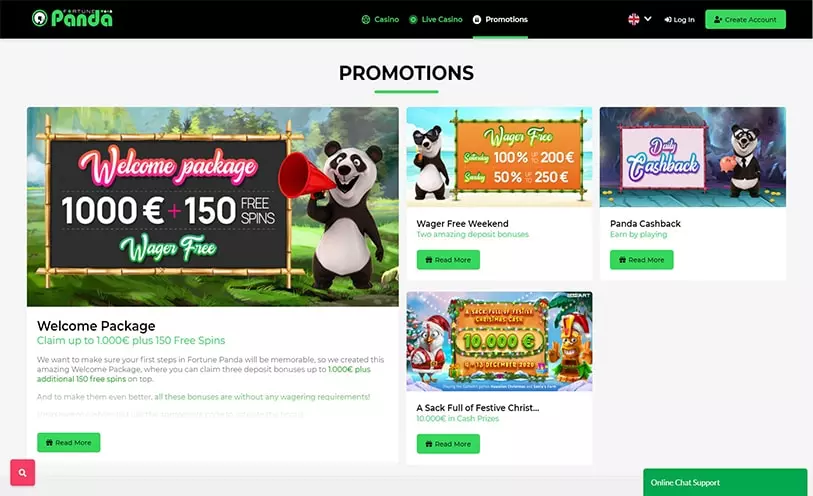Error 1603, 1618, 1628, 1701, 1704, 1721 or 1722 when installing / uninstalling Sage 50
Are you encountering errors when installing or uninstalling Sage 50? Error messages like 1603, 1618, 1628, 1701, 1704,1721 or even worse – error code 1722 can be frustrating. These errors may prevent users from successfully installing or uninstalling the software and could lead to loss of valuable data. But don’t worry; this blog post will help you understand what these errors are and how to fix them quickly so that you can get back to running your business without any downtime. So buckle up and let’s dive into the world of Sage 50 error codes!
Error 1603
Error 1603 is a common error message that appears during the installation or uninstallation of Sage 50 software. This error usually indicates that there was an issue with the installation process, which could be due to various reasons.
- One common cause of Error 1603 is a conflict between two programs trying to use the same resources on your computer system. To fix this issue, you may need to close all other running applications and try again.
- Another possible reason for Error 1603 could be due to insufficient disk space on your hard drive. In such a case, freeing up some space might help resolve this problem.
- Additionally, it’s worth checking if Windows Installer service is functioning correctly as any issues with it can also trigger Error 1603. You can restart this service in Services by typing ‘services.msc’ into Run dialog box (Windows + R).
- If none of these solutions works out for you, then it’s best advised seeking assistance from Sage customer support team who will guide you through troubleshooting steps specific to your situation and get you back on track quickly!
Error 1618
Sage 50 Error 1618 is one of the common errors that users encounter while installing or uninstalling Sage 50. This error usually occurs when another installation process is running in the background, preventing your current installation from proceeding.
- There are several reasons why you might be experiencing Error 1618. It could be due to a Windows Installer issue, a corrupted system file, or an antivirus program interfering with the installation process.
- To resolve this error, first, check if there are any other installations currently running on your computer and wait for them to finish before attempting to install Sage 50 again. You can also try disabling your antivirus temporarily during the installation process and then re-enabling it once finished.
- Another solution would be to run a System File Checker scan using Command Prompt as an administrator. This will help repair any corrupted system files that may be causing issues with your installation.
Error 1618 can often halt progress on installing or uninstalling Sage 50 software but identifying what’s causing it and finding solutions such as waiting for other installations to complete or disabling anti-virus programs should allow smooth completion of the task at hand.
Error 1628
Error 1628 is a common issue that can occur when trying to install or uninstall Sage 50 software. This error message occurs when the Windows Installer encounters an issue during installation, which prevents it from completing the process successfully.
- One common cause of Error 1628 is a corrupted Windows Installer file. This can happen due to system crashes, malware infections, or other issues that affect system files and configurations. Another possible reason for this error message is conflicting programs running in the background or outdated drivers on your computer.
- To resolve Error 1628, you should first try rebooting your computer and then attempting the installation again. If this does not work, check if any other programs are running in the background that may be interfering with the installer’s operation.
- If none of these solutions work for you, you may need to run a full antivirus scan on your computer to detect and remove any malicious software that could be causing issues with your system files. Updating drivers can also help solve this error code as they ensure all components of your PC are working efficiently together.
Resolving Sage Error 1628 requires patience and persistence as multiple factors could be acting as obstacles towards installing Sage 50 on your device.
Error 1701
Error 1701 is a common issue faced by Sage 50 users during installation or uninstallation. This error occurs when the Windows Installer detects an incomplete installation or a corrupt file.
- One of the main reasons for Error 1701 is an incomplete download of the software or interrupted installation due to power failure, network issues, damaged CD/DVD, etc. Another reason can be due to conflicting applications running in the background that could interfere with Sage 50’s installation process.
- To fix this error, you can try restarting your computer and disabling any antivirus software temporarily to prevent interference with the installation process. You can also try reinstalling Visual C++ Redistributable packages for Microsoft Visual Studio as this often resolves similar errors.
- If these methods do not work, it may be necessary to perform a clean uninstallation of Sage 50 and then reinstall from scratch using a new installer file obtained directly from Sage Support. It is important to ensure that all remnants of previous installations are removed before proceeding with reinstallation.
Error 1704
Error 1704 is another common error that can occur when installing or uninstalling Sage 50 software. This error usually happens when the installation process is interrupted, and a file being installed or uninstalled is locked by another program.
- One potential cause of this issue could be antivirus software running on your system, which might interfere with the installation process. Another possible reason for Error 1704 could be incomplete installations or updates to Windows itself.
- To resolve Error 1704, you can try restarting your computer and then attempting to install or uninstall Sage 50 again. You may also need to temporarily disable any antivirus software running on your system during the installation process.
- If these steps don’t work, you can try repairing any damaged files in Windows using System File Checker (SFC). To run SFC, open Command Prompt as an administrator and type “sfc /scannow” without quotes.
By following these steps carefully, you should be able to fix Error 1704 and successfully install or uninstall Sage 50 on your computer.
Error 1721
Sage 50 Error 1721 is a common error that users encounter when trying to install or uninstall Sage 50 software. This error usually occurs due to issues with the Windows Installer service or corrupted installation files.
- One of the main reasons for this error is an outdated Windows operating system. If you are using an older version of Windows, such as Windows XP, it may not be compatible with the latest version of Sage 50.
- Another cause could be conflicting programs running in the background, which can interfere with the installation process and result in Error 1721. To resolve this issue, try closing all other applications before installing or uninstalling Sage 50.
- If none of these solutions work, you may need to repair your Windows Installer service by following a few simple steps provided by Microsoft support.
Error 1721 can be frustrating but there are several ways to troubleshoot and fix it. By taking some time to identify and address any underlying issues causing this error code, you should be able to successfully install or remove Sage 50 from your computer without hassle.
Error 1722
Error 1722:
- This error occurs when there is a problem with the Windows Installer package. It could be due to corrupt system files or an issue with the installation source.
- To fix this error, you can try running the Windows Installer Cleanup Utility to remove any remnants of previous installations. You can also try repairing your Windows installation through the Control Panel or using System File Checker (SFC) utility.
- If none of these solutions work, you may need to contact Sage support for further assistance in resolving this issue.
Encountering errors while installing or uninstalling software such as Sage 50 can be frustrating and time-consuming. However, by following some of the solutions mentioned above for Error 1603, 1618, 1628, 1701, 1704, and 1721 and Error 1722 discussed in this article can help resolve any issues that arise during installation/uninstallation processes. Remember always to back up important data before making changes on your computer.