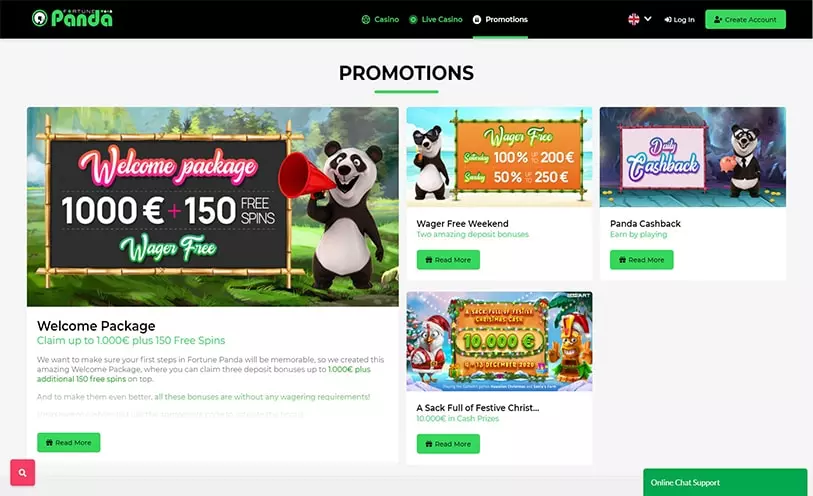Changing your desk to an adjustable one is a non-stop learning process. Desks are evolving through the years, and one of the newest innovations nowadays is adjustable desks.
Having a sit-stand desk can be daunting, especially if you’re new to using one. That’s why at Lazy Maisons, not only do we offer quality desks, but we also provide easy-to-follow tips and tricks on how to use them like a pro.
The following tips range from how to position yourself correctly, how to behave, and what other items you get to maximise the benefits from your standing desk.
• One of the things you should monitor is to avoid leaning toward your desk. We’re all prone to this at some point since it’s weirdly comfortable. We recommend consciously watching our posture and leaning tendencies to impose a healthy position for our bodies.
• Adjust your chair’s height to observe a proper sitting position. You can achieve the healthiest sitting position when your seat’s cushion is parallel to the back of your knees. Knees should also bend at around 90 degrees. A good sitting posture is essential, primarily if you work long hours.
• Keep your body active and track your step count. Researches show that moving 10,000 steps a day keeps your calories at bay. What’s excellent with a standing desk is you can do little walks while working around your table. If you want that 10,000 steps active goal, an adjustable desk can help you with this.
• Some individuals are also able to do treadmills while working. Though this isn’t for everyone, as your workload can be pretty heavy, you can give it a try when you’re doing light tasks.
• Rest and taking breaks are also vital. We don’t recommend overexerting yourself because you bought an excellent desk. Take a breather and have short walks and stretches from time to time.
• If you find yourself feeling stiff, take a pause and fidget. Don’t waste your focus on finishing the task. You can quickly shake off the tension and do fidgets.
• Change your monitor’s position to an angle that works best for you. Avoid tilting forward or backwards to take a good look at your screen. A good monitor angle makes it more comfortable for your eyes, neck, shoulders, and back.
• Place your monitor at eye level and ensure it isn’t close to your face. If you find your current working monitor troublesome, you can get an external monitor.
• Avoid wrist strain by adjusting your keyboard and mouse to a comfortable position. You can work longer if you’re items are in a convenient set-up.
• To prevent wrist injury, you can also monitor how your wrists move. Wrists should be slightly tilted downwards when you are sitting. The case is the opposite when standing, as your wrist should slightly tilt upwards.
• You can try having a pad to elevate your keyboard to a comfortable level. You may also purchase another keyboard and mouse set if you think your current set-up is uncomfortable to use.
Standing Desks like the Lazy Maisons Motorised Desks are a worthy investment. They give you incredible health benefits even if you spend most of your day working.
Though you don’t have to follow these tips religiously, there’s still no harm in trying some of these to maximise your desk. Always note that persistence and consistency are the keys to creating and experiencing positive changes in your work.